Another entry without any ranting – what is this blog coming to? In order to not entirely slip into the realms of factual boringness this one is only useful for people who use wmii as their window manager:
The wmii status bar doesn’t interpret ANSI escape codes for colors, but one can set the colors globally for the whole bar. If one wants to color only specific sections of the status bar, one has to divide it into more bars.
This is easily done by writing a new file into /rbar in wmii‘s virtual file system. I suppose you already have your own status function in your wmiirc_local – just add something like the following:
status() {
# [...]
echo -n "colors #ff0000 #000000 #000000\n" \
"label this will be red" | \
wmiir create /rbar/little_red_text_bar
# [...]
}
And that’s pretty much it. The files in /rbar are displayed in alphabetical order. Since the default status bar is called /rbar/status, the little_red_text_bar will end up on the left side of it.






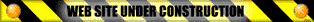
Leave a Reply